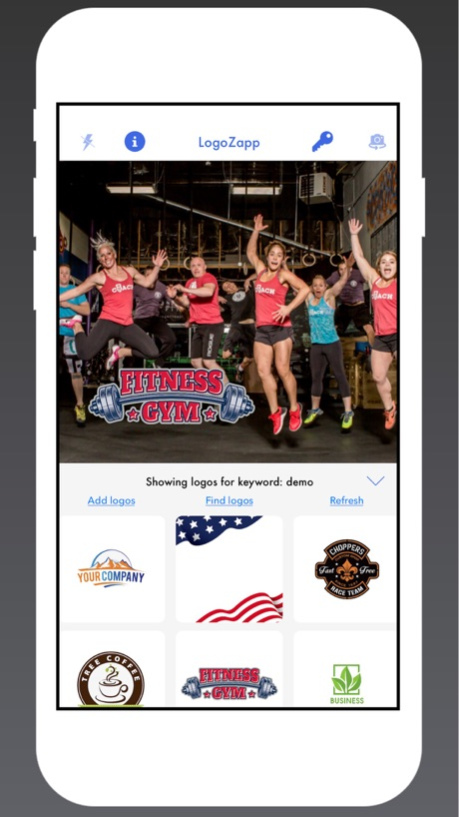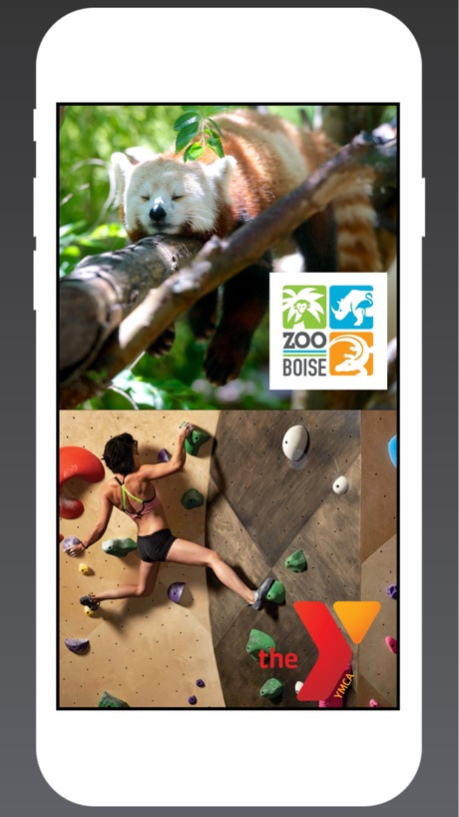LogoZapp 1.4
Continue to app
Free Version
Publisher Description
Business App ~ not for individual use.
BEFORE YOU POST IT ~ ZAPP IT!
A picture is worth a thousand words ~ But that same picture with your logo on it could be worth a thousand new customers.
LogoZapp is a photo editing app allowing you take pics, add your logos and quickly post on social media and websites. It’s perfect for anyone currently using social media to promote their business, school, church, cause, etc. And if you aren't using social media yet, LogoZapp is an easy, visual way for you to get your feet wet.
LogoZapp watermarks photos in real-time so you'll never miss an opportunity to market your business or organization. Take one or one hundred photos at a time, all with your logo.
Millions of pictures are posted to social media every day. It's easy to get lost in the mix. Branding photos with your logo protects them from misuse and makes them STAND OUT.
Your patrons and followers can promote your message every day ~ doing what they already do ~ sharing photos on social media.
* Must have an account on LogoZapp.net to use this app.
May 25, 2018
Version 1.4
This app has been updated by Apple to display the Apple Watch app icon.
Added new menu feature making it easier to share the app with employees, coworkers and customers.
About LogoZapp
LogoZapp is a free app for iOS published in the Screen Capture list of apps, part of Graphic Apps.
The company that develops LogoZapp is Catch A Character, LLC. The latest version released by its developer is 1.4.
To install LogoZapp on your iOS device, just click the green Continue To App button above to start the installation process. The app is listed on our website since 2018-05-25 and was downloaded 0 times. We have already checked if the download link is safe, however for your own protection we recommend that you scan the downloaded app with your antivirus. Your antivirus may detect the LogoZapp as malware if the download link is broken.
How to install LogoZapp on your iOS device:
- Click on the Continue To App button on our website. This will redirect you to the App Store.
- Once the LogoZapp is shown in the iTunes listing of your iOS device, you can start its download and installation. Tap on the GET button to the right of the app to start downloading it.
- If you are not logged-in the iOS appstore app, you'll be prompted for your your Apple ID and/or password.
- After LogoZapp is downloaded, you'll see an INSTALL button to the right. Tap on it to start the actual installation of the iOS app.
- Once installation is finished you can tap on the OPEN button to start it. Its icon will also be added to your device home screen.